About EGOH Finance
EGOH Finance is unlike any other token out there. They are acommunity-oriented token built on the idea that weare all devs. EGOH Finance got its start when several long-time HOGE holders & community members came together to brainstorm ways to further enhance the experience for crypto investors. The aim is to build upon and expand the HOG Eecosystem by leveraging collective learnings and experiences. They are all EGOH!
| Coin Basic | Information |
|---|---|
| Coin Name | EGOH Finance |
| Short Name | EGOH |
| Circulating Supply | 100.00B EGOH |
| Max Supply | 100,000,000,000 |
| Source Code | Click Here To View Source Code |
| Explorers | Click Here To View Explorers |
| Twitter Page | Click Here To Visit Twitter Group |
| Whitepaper | Click Here To View |
| Support | 24/7 |
| Official Project Website | Click Here To Visit Project Website |
Where Is Inferno Pay Accepted?
Tokenomics
5% Rewards Tax
Every Buy/Sell will incur a 5% tax. This tax will redistribute HOGE to all holders. To see your reflections add the HOGE BSC contract address: 0xa4fffc757e8c4f24e 7b209c033c123d20983ad40
2% Marketing Tax
Every Buy/Sell will incur a 2% tax. This tax will go towards the marketing wallet for future growth of the EGOH token and ecosystem.
2% LP Tax
Every Buy/Sell will incur a 2% tax. This tax will go directly back into the Liquidity Pool to help further strengthen the token and provide stability and growth.
1% Burn Wallet
Every Buy/Sell will incur a 1% tax. This tax will result in burning supply for every transaction. EGOH is deflationary. This burned supply will be in a dead wallet, never to be seen again.
What makes EGOH Finance (EGOH) unique?
EGOH Finance launched on November 24th, 2021 with 100 billion EGOH maximum circulating supply. EGOH is a BEP20 token that is initially tradable via PancakeSwap. EGOH is deflationary, meaning there will never be more tokens in circulation than there are right now. EGOH rewards holders through passive reflection of HOGE tokens thereby keeping the community motivated and aligning interests between EGOH and HOGE. By launching EGOH as a BEP20 token, we are leveraging the advantages of BSC to expand HOGE (an ERC native token), thereby bridging the gap across the ecosystems.
EGOH is a community of developers. Each community member is empowered to use the brand as they wish to help further build the ecosystem. EGOH will achieve success by focusing on improving its brand, Decentralized Finance (DeFi) technology, charitable efforts, and, most importantly, its people.
The Vision for EGOH
In an industry that relies on individuals exchanging value with one another, nothing matters more than community. EGOH will empower its community and talent pool to build on the EGOH ecosystem. It empowers the individuals within using decentralized governance and tools.
EGOH will drive awareness through educational content and partnerships. They will hold special events, raids, and utilize open forums for communication (Twitter Spaces, Telegram Voice Chat, AMAs, etc).
Through community, they will drive unity and innovation in this crypto space. We will utilize our vast talent pool and allow each holder to tokenize their passion via special platforms, projects, and use cases.
How To Buy EGOH
Download MetaMask Wallet
Metamask is a crypto wallet that works with several various networks such as BSC, Ethereum (ETH), and many others. It can be used as a Mobile App or browser Extension.
Setup Wallet
Using the account settings tab in Metamask wallet settings, locate the Networks menu, click on add custom RPC. Add Binance Smart Chain Network to this wallet. Add the following lines in respective areas:
Network Name: Smart Chain
New RPC URL: https://bsc-dataseed.binance.org/
ChainID: 56
Symbol: BNB
Block Explorer URL: https://bscscan.com
Buy some BNB
Use an exchange to buy BNB. Some exchanges are Binance, KuCoin, or your preferred exchange. The Minimum limit to withdraw to another wallet is approximately 0.1 BNB.
Transfer BNB
Withdraw/Transfer the BNB to your Metamask Wallet. Select Binance Smart Chain BEP20 as the transfer network. You will need your Metamask Smart Chain Wallet Address. This will be the recipient address used when sending the BNB.
Go to Pancakeswap
Go to PancakeSwap.Finance on your browser or in Metamask App. Connect your wallet. The “From” section will be your BNB. Select amount you want to buy.
Token Address
In the “To” section add in following address: 0x147e81789bbdc9820da35cc613cf10c0b2d06399
Click settings/gear icon, change slippage to 11%.
Swap BNB for EGOH
Now that BNB is at the top and EGOH is at the bottom. Now you will click SWAP at the bottom. Approve the transaction in the wallet and wait for it to confirm!
Importing Tokens
While in your wallet, click on “Import Tokens” at the bottom of the page. Add the below in:
EGOH Contract Address: 0x147e81789bbdc9820da35cc613cf10c0b2d06399
HOGE Contract Address: 0xa4fffc757e8c4f24e7b209c033c123d20983ad40






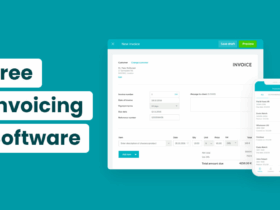






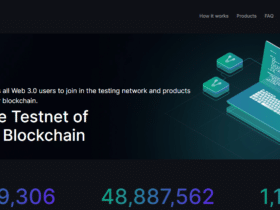

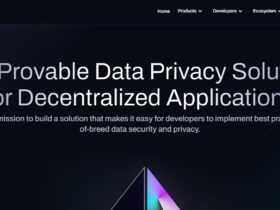










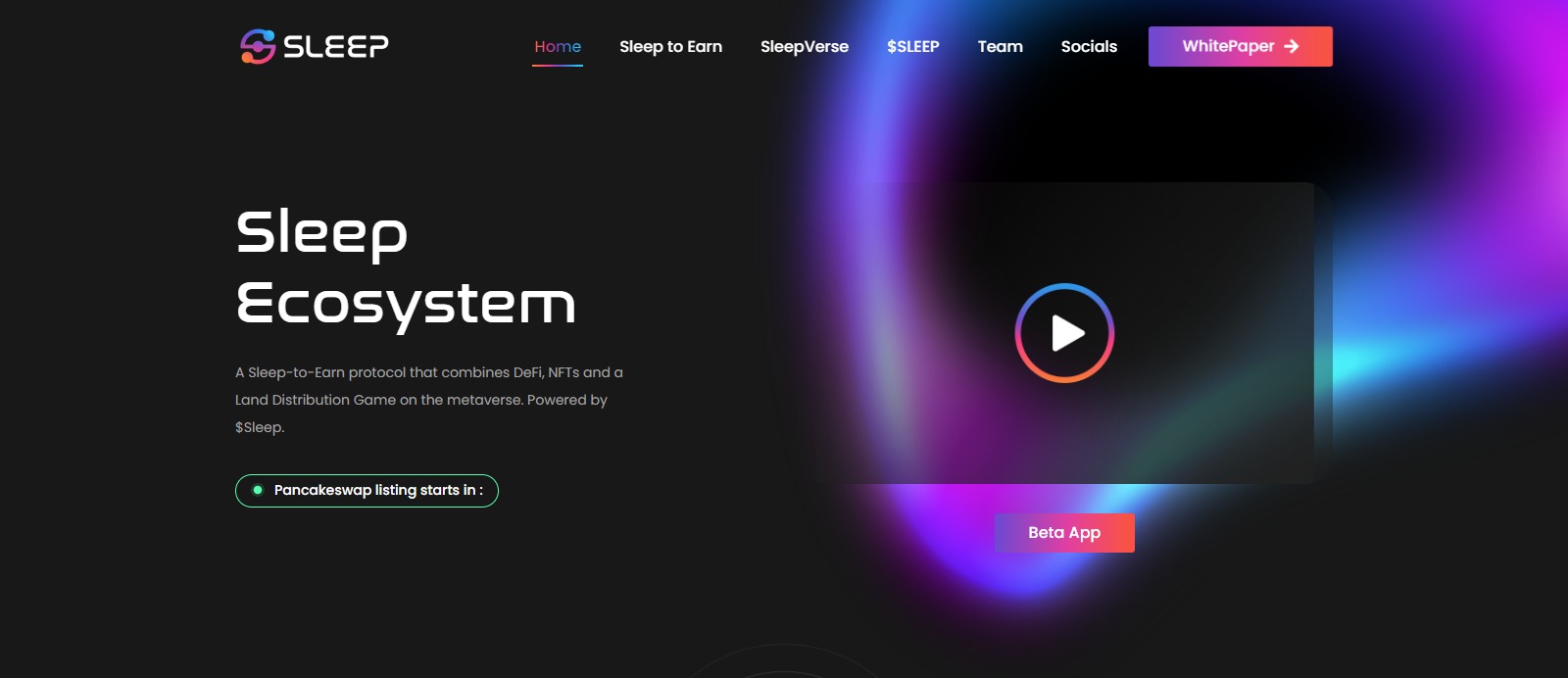

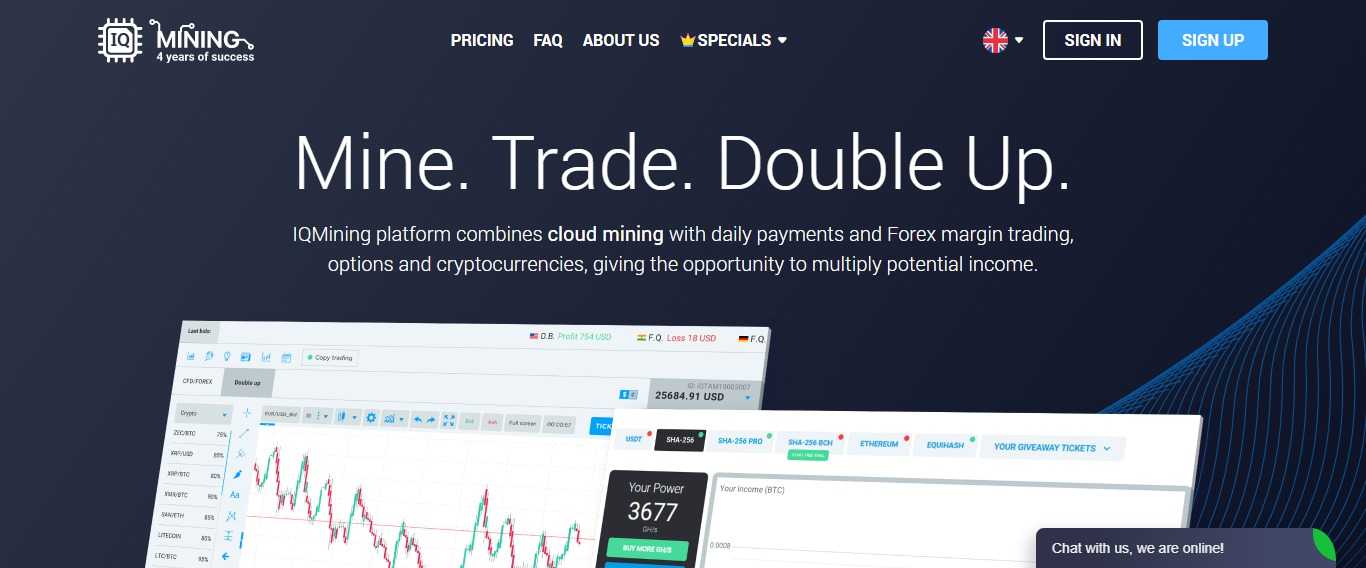





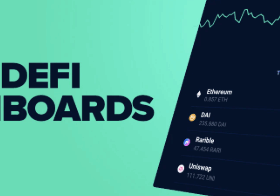



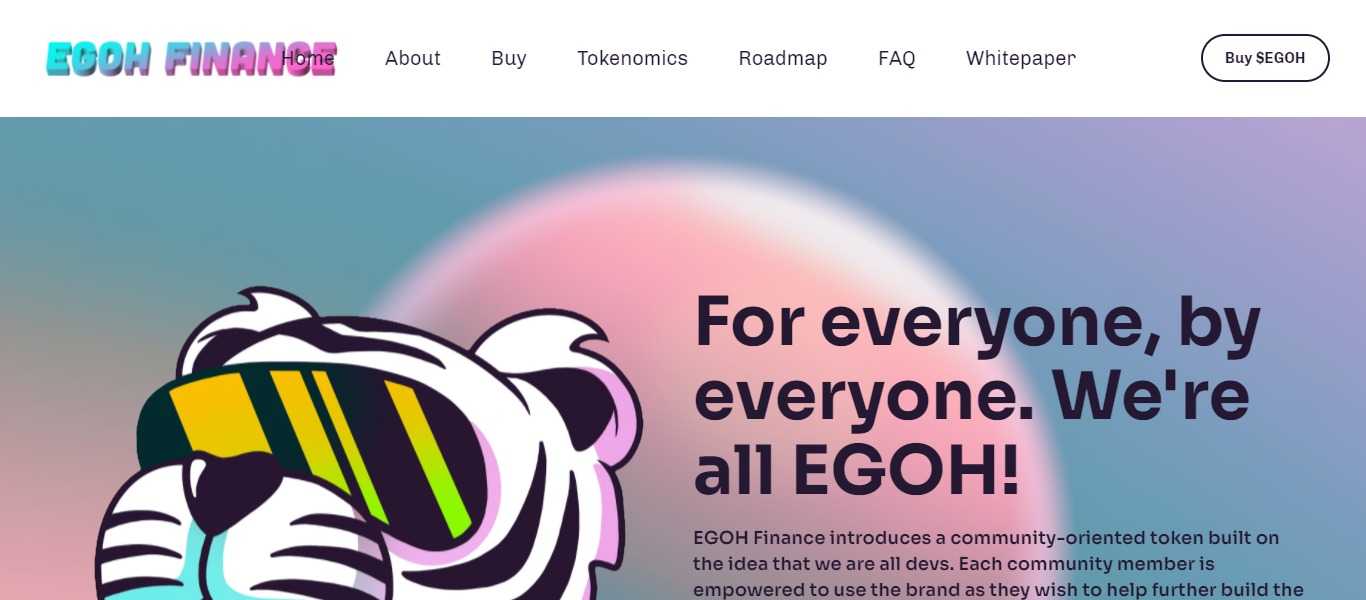


Leave a Reply