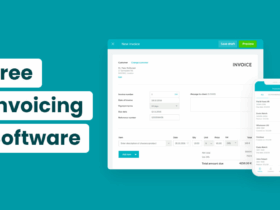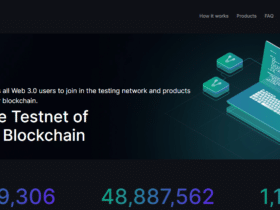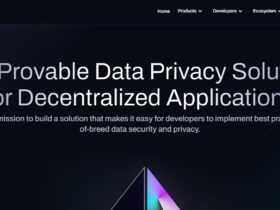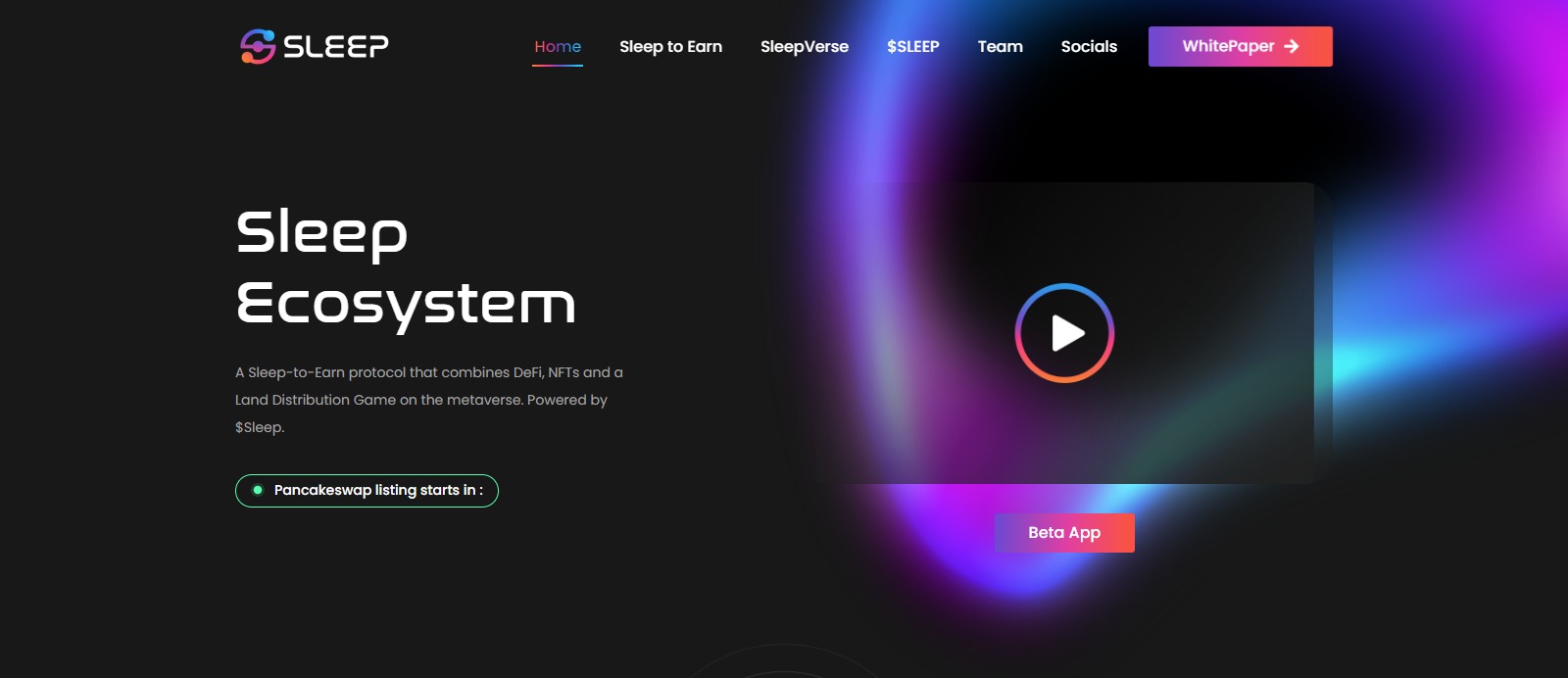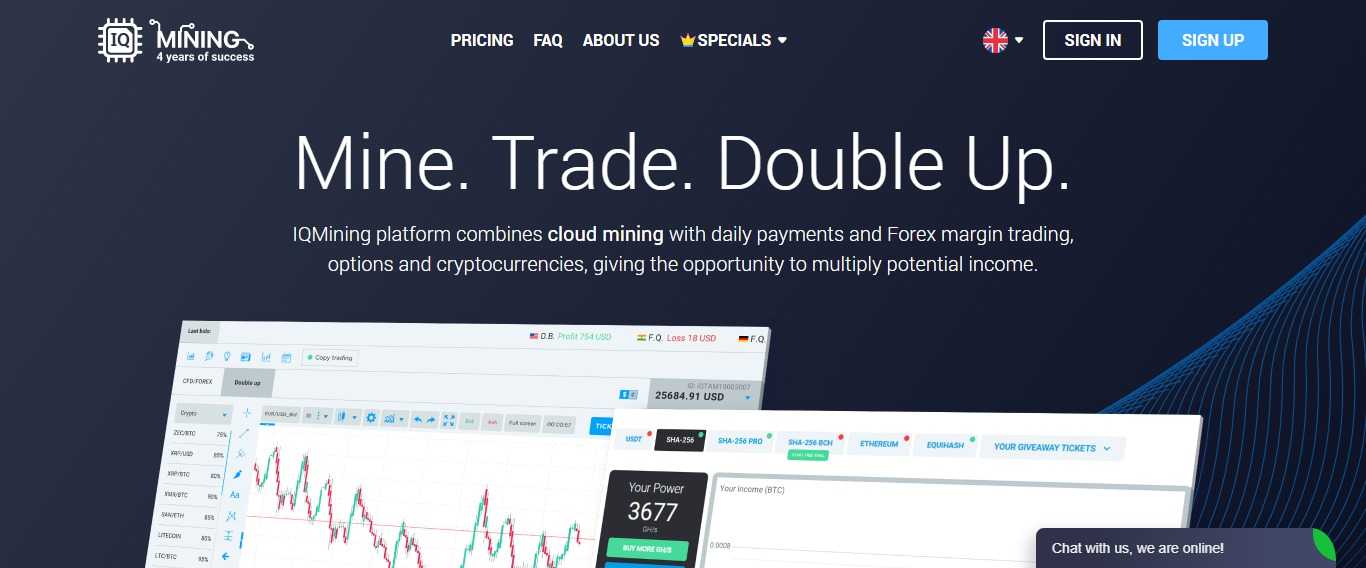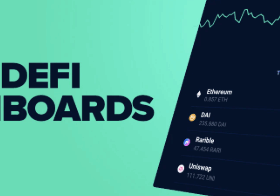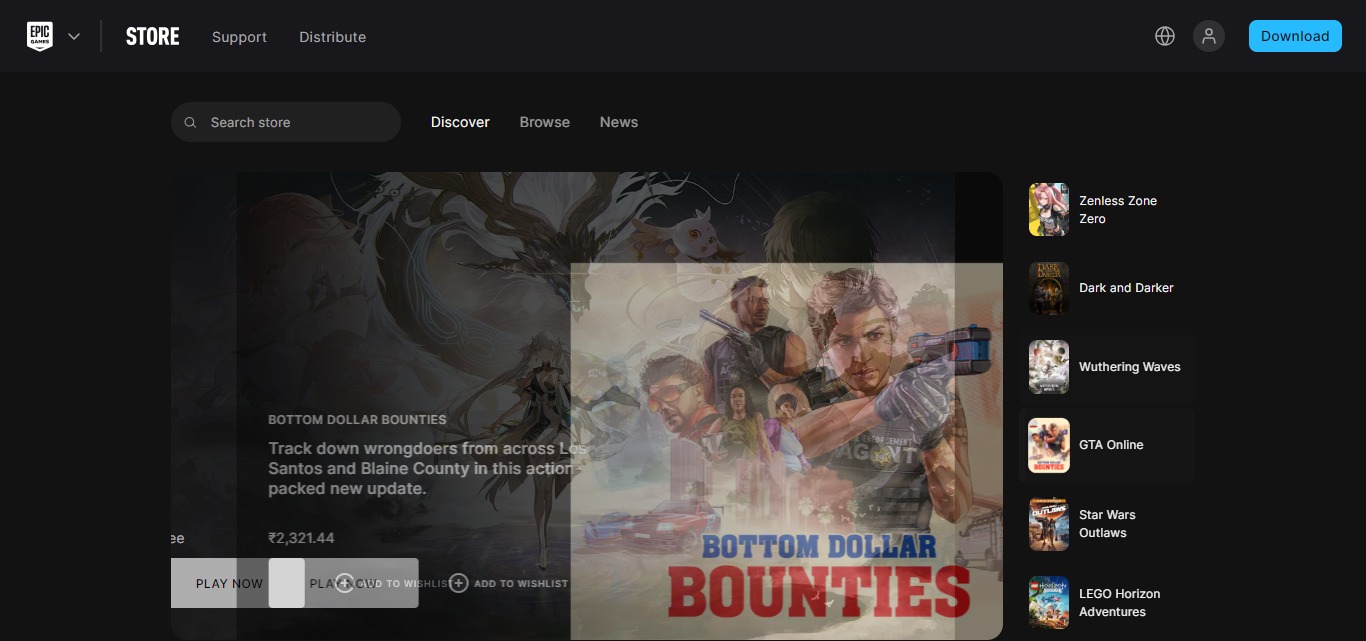In this post, I will talk about how you can delete your Epic Games account. Firstly, go to the official website and log in to your Epic Games account.
Then, find the “General” tab under “Account Settings”. Scroll down until you see “Delete Account” button and press it.
After that, confirm your identity by following instructions which appear on the screen and complete deleting process.
Remember: it is impossible to reverse this action since everything linked with this profile (game achievements or bought items) gets erased forever.
Understanding Epic Games Account
An Epic Games account enables users to access the company’s game collection, which consists of Fortnite and Rocket League among others.
With it, you can play on PCs as well as consoles or mobile devices thanks to its cross-platform playability.
This account also includes cloud saving capabilities along with friend list handling functions; not only does it allow for buying games through the Epic Games
Store but also lets them be downloaded there too. Two-factor authentication features have been implemented into this system
So that users’ personal information remains protected at all times while having fun playing across different platforms!
Pre-Deletion Considerations
Here are a few things to consider before deleting your Epic Games account:
Make backups of important data: Make sure you have backed up any important game progress, settings or in-game purchases before deleting the account as this information will not be able to be recovered post-deletion.
Recognize that it is permanent: Once an account has been deleted there is no way for them to reverse this action; all games, purchases history and other personal details associated with such profile shall be erased forever.
Review active subscriptions: You should check if there are still some services subscribed using your epic games login details so that future deductions can be avoided.
Unlink accounts: If your epic games account is connected with another platform like play station, Xbox one or Nintendo switch, then it’s advisable to remove these links lest they cause problems during deletion process.
Financial implications: Ascertain whether any money remains unspent or unredeemed cards exist within the said profile which should be utilized first prior deleting everything.
Contact Support: For help on anything about removing an account and what to do when unsure of how best go about this procedure, contact support staff at epic games through their official website.
How To Delete Epic Games Account: Step-By-Step Guide
Here are steps to delete your Epic Games Account:
Login: Go to the official epic games website and log into your account.
Account Settings: Click on Account settings.
General Tab: Click General.
Delete Account: Scroll down until you see Delete Account.
Verification: Click Delete Account button then verify your identity by following prompts shown.
Confirm Deletion: Confirm deletion; game progress and purchases associated with this account will be lost forever
Can I cancel active subscriptions linked to my Epic Games account before deletion?
Yes, it is essential to cancel any active subscriptions to avoid future charges. Visit the subscription management section in your account settings to do this
Final Words
Deciding to delete your Epic Games account is a serious choice because it will result in the permanent removal of all your game progress, purchases and data.
Beforehand, make sure to backup any necessary information, check current subscriptions and remove linkages with other accounts.
The following steps will guarantee that everything goes smoothly: sign in, go into your account settings and confirm deletion.
If you have any questions or need help with something while doing this contact Epic Games support immediately. Just be ready for what’s going to happen next – once it’s done there is no turning back!