About Coincheck
Coincheck is a cryptocurrency centralized exchange (CEX) with a global community and a key user base in Japan. One of the leading crypto platforms in Asia (in terms of liquidity, trading volume and traffic) is registered under Japanese authorities, regulated by Japan’s Financial Services Agency (FSA) and audited by the Japan Blockchain Association. The Japanese exchange supports 17 popular large-cap cryptocurrencies. The Japanese yen is the main currency, though the US dollar is also accepted.
Users can make fiat deposits through bank transfers or bank cards, digital assets of a customer are stored in a cold wallet. OTC (over-the-counter) trading, initial exchange offerings (IEOs), Coincheck Denki (pay electric bills with Bitcoin), Coincheck Gas (pay gas bills with Bitcoin), Coincheck Survey (answer surveys and earn crypto) and Lending. Furthermore, the platform also has a non-fungible token (NFT) marketplace and staking service in beta.
Information Table
| Exchange Name | Coincheck |
| Exchange Service | Spot and futures trading |
| Exchange Launch Year | 2012 |
| Made In | Japan |
| Mobile App | Android & IOS |
| Fiat Option | Available |
| KYC | Required |
| 2FA Security | Available |
| Min Takers Fees | 0.05% |
| Min Makers Fees | 0.10% |
| Referral Program | Not Allowed |
| Support | Email & Live Chat Option Available |
| Official Website | Click Here To Visit |
How To Register At Coincheck Exchange ?
To register on Coincheck, click Register Now button at the top of the page. You can also start creating an account directly through the form on the main page.
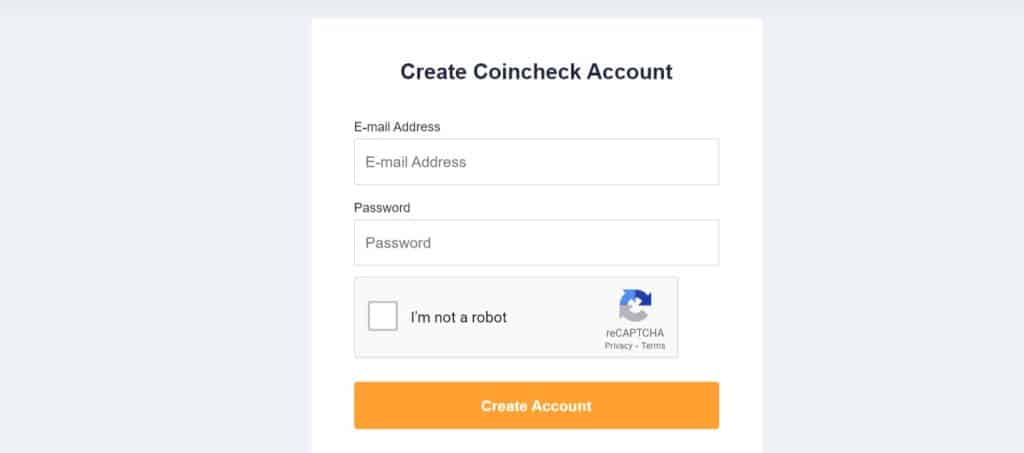
You only need to enter your e-mail and come up with a password. If there is a referral code, it is also entered at this stage. Password requirements: at least 8 characters, numbers, upper and lower case.
Click ” Create Account ” then go to your email to verify it. Enter the code you received and registration is complete. You can start replenishing your account.
How To Verify Your Coincheck Cryptocurrency Account ?
There is no mandatory verification at Coincheck, but you can pass it if you wish. At the moment, the only restriction imposed on unverified users is the withdrawal limit of 0.0005 BTC. In the future, depending on the actions of regulatory authorities, conditions may change.
For verification, you can use one of four documents to choose from: passport, driver’s license, identity card or residence permit. Artificial intelligence is used to evaluate the authenticity of documents. This service is provided by the Onfido online identification service, already used by the Coincheck, Revolut platforms.
How To Buy Crypto Or Deposit Crypto At Coincheck Crypto Exchange ?
There are two main options for topping up your balance on Kraken. Firstly, you can buy cryptocurrency with a bank card – it’s fast and convenient. Go to the ” Buy crypto ” -> ” Buy crypto with a credit card ” section.
Choose a cryptocurrency (currently there are 13 coins available for purchase in this way). Enter the amount and select the fiat currency to be used for payment.
After that, you will need to select a payment channel: each of them has conditions. You can choose between Simplex, Mercuryo, Banxa and Moonpay. Click ” Buy ” next to the appropriate option.
Agree to the terms and confirm the transition to the site of the payment provider. Enter information about the card and its owner, confirm the transaction. Cryptocurrency will be credited to the exchange account within a few minutes.
Second Method
You can transfer digital assets to the balance of the exchange from any external crypto wallet. For this:
- Go to the “Deposit” section from the “Assets” menu.
- From the drop-down list, you can select the cryptocurrency you want to deposit into your account.
- The wallet address will appear. You need to copy it and send funds to it from another wallet or exchange. Please note that only bitcoin can be sent to bitcoin addresses, similarly with other coins.
- You can also click “Show QR code” – for transfers from a mobile wallet, this is a more convenient option.
How To Withdraw Crypto Asset From Coincheck Exchange ?
Having completed all the necessary trading operations, it’s time to withdraw the received assets to an external wallet. Go to ” Assets ” -> ” Withdraw “. Please note that the operation is only available after enabling two-factor authentication in the settings. This is for added security and requires less than a minute, so don’t neglect this measure.
Select a cryptocurrency and enter the withdrawal amount. Each coin has its own withdrawal fee, for example, for BTC it is 0.00057 BTC. Click ” Output “. By default, the exchange processes applications three times a day, however, hourly withdrawals are available for Premium users. Also, the time of receipt of the cryptocurrency is affected by the workload of the blockchain network.
How To Secure Your Coincheck Account ?
Also remember to go to the Security tab and activate two-factor authentication using the Google Authenticator app – this is the most reliable way to prevent unauthorized access to your account.
Fees
The exchange charges maker and taker fees for trading, which depends on the cryptocurrency. BTC maker-taker is 0%, while ETC is 0.05% (maker) and 0.10% (taker). Coincheck’s marketplace charges a fee of 0.1% to 5%. For deposits and withdrawals, each coin carries its own withdrawal fee, for example, the fee for withdrawing BTC is 0.0005 BTC. Deposit fees depend on the deposit method and amount of funds.
Coincheck Periodic Payment Plans fee
| Account transfer fee | Free |
| Usage fee | Free |
| An amount equivalent to the marketplace fee | 0.1〜4.0% (against the price of the covered area or of our company’s exchange) * Sudden price changes or market mobility may result in us offering a trading price including a marketplace fee equivalent to the price that could exceed the one stated above. |
Deposit and Withdrawal Fee
| Bank transfer (JPY) | Free (The customers are to pay deposit fee.) | |
Convenience Store Payment(Fee will automatically be deducted from your deposit.) | ~ 29,999 JPY | 770 JPY |
| 30,000 ~ 300,000 JPY | 1018 JPY | |
Quick Deposit(Fee will automatically be deducted from your deposit.) | ~ 29,999 JPY | 770 JPY |
| 30,000 ~ 499,999 JPY | 1018 JPY | |
| 500,000 JPY ~ | Amount deposited × 0.11% + 495 JPY | |
| JPY Withdrawal | 407 JPY |
Features Of Coincheck Crypto Exchange
Available At Android & IOS Store
Coincheck Cryptocurrency Exchange exchange application available on both world famous mobile store google play store and iOS store . You Can download App and start trading.
Transfer & Deposit funds instantly
If you have the address, you can send cryptocurrencies to anywhere in the world, instantly. You can also display your QR code to receive coins immediately.
Use your Trade View for professional quality trading
Use the Coincheck Trade View in the browser to trade Bitcoin with no transaction fees.
Block trades at favorable rates available for large transactions
During applicable weekday hours, use block trades to make large transactions at premium prices. There may be times when prices are comparable to the regular marketplace.
System security
They’ve confirmed the security and efficiency of your systems with multiple information security firms from around the world.
Two-Factor Authentication
Coincheck requires users to perform Two-Factor Authentication during login, helping you protect your account from malicious third parties with both a password and your phone.
24/7 Live Chat
If you’re awake, they are too. When you need help, your team of experts will work with you via 24/7 live chat to reach a quick and efficient resolution.
Coincheck Conclusion
Coincheck was a cryptocurrency exchange based in Japan. In January 2018, it suffered a major security breach in which hackers stole approximately $534 million worth of NEM tokens. Following the hack, the Japanese government launched an investigation and Coincheck was eventually acquired by the Monex Group, a financial services company based in Japan. The incident was one of the largest cryptocurrency thefts in history and had significant repercussions for both Coincheck and the wider cryptocurrency industry.






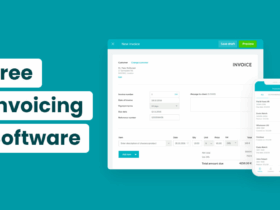






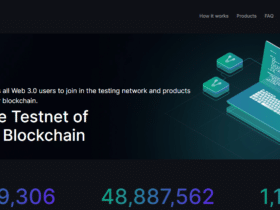

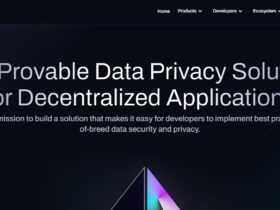










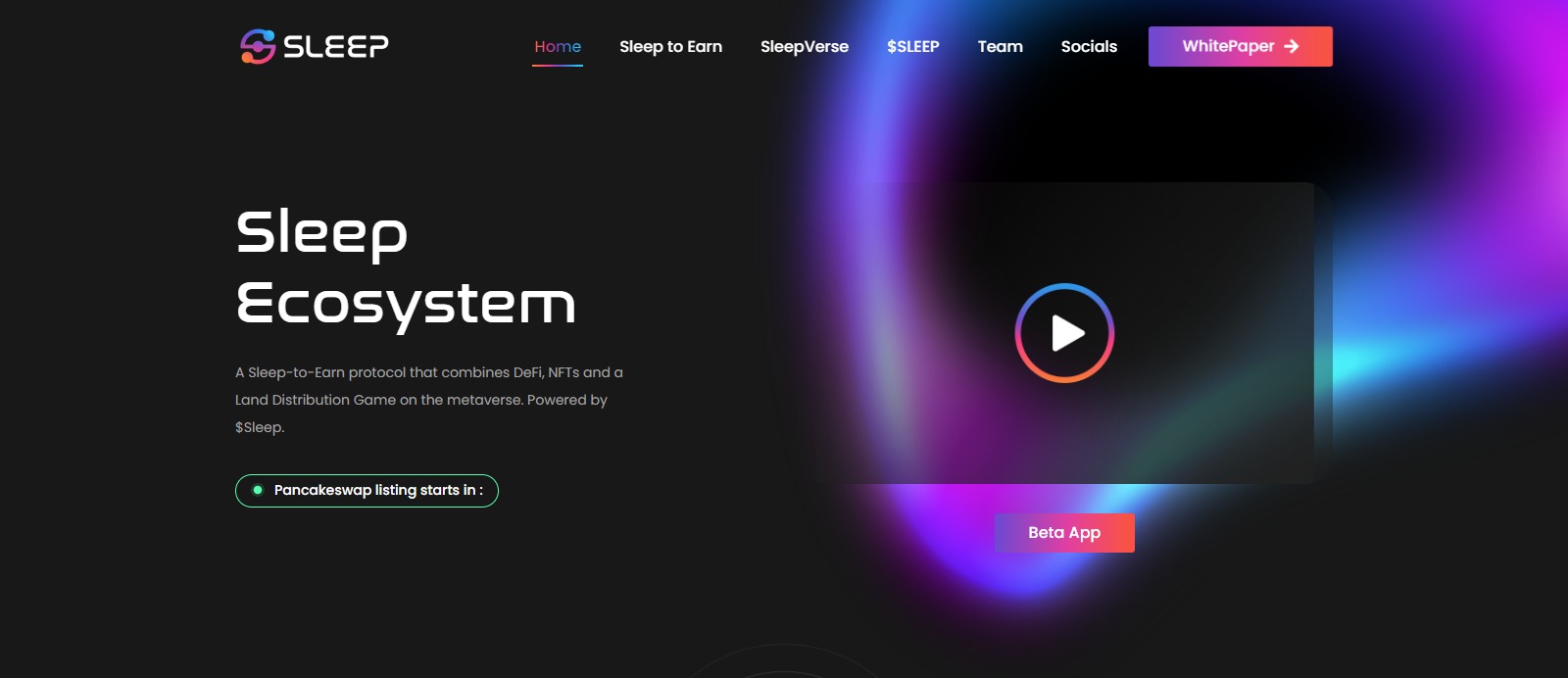

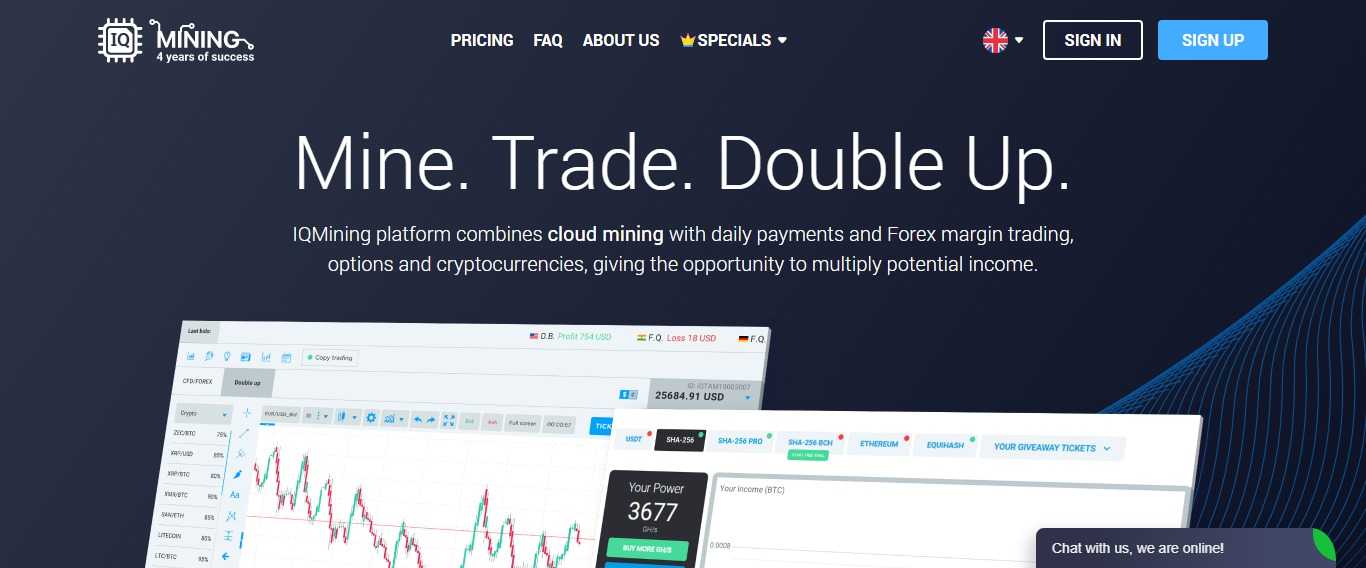





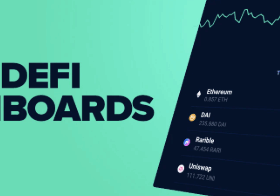



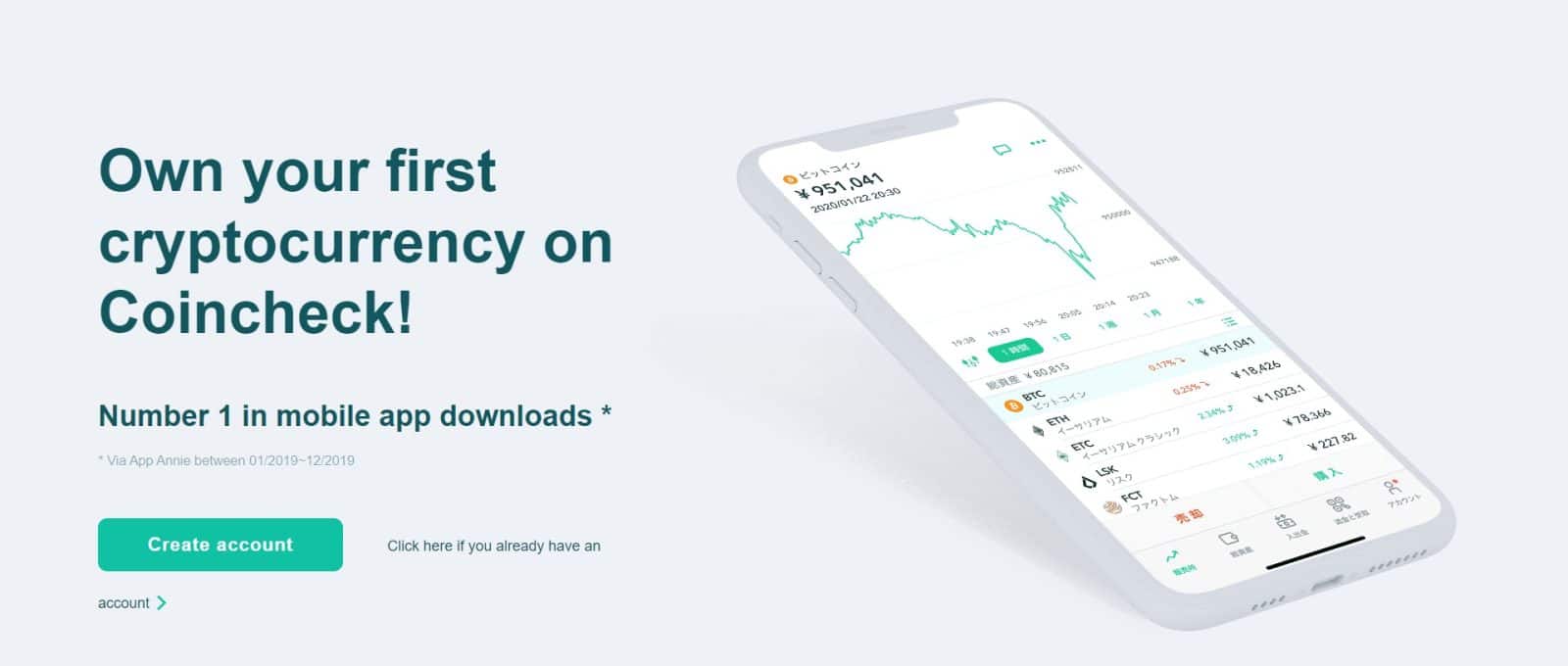



Leave a Review