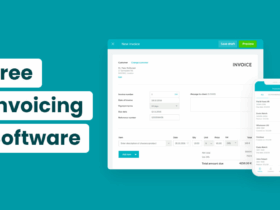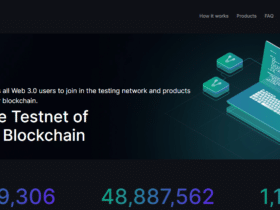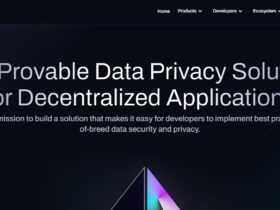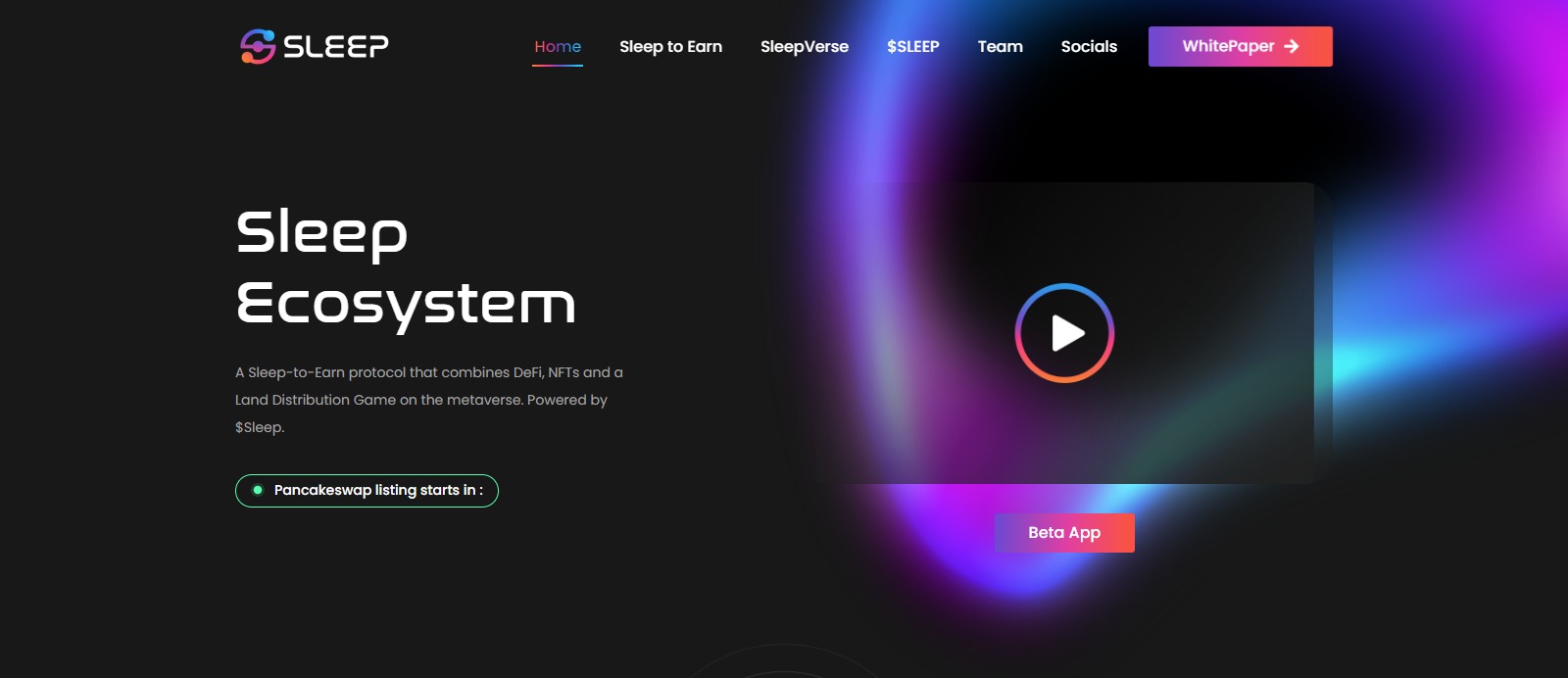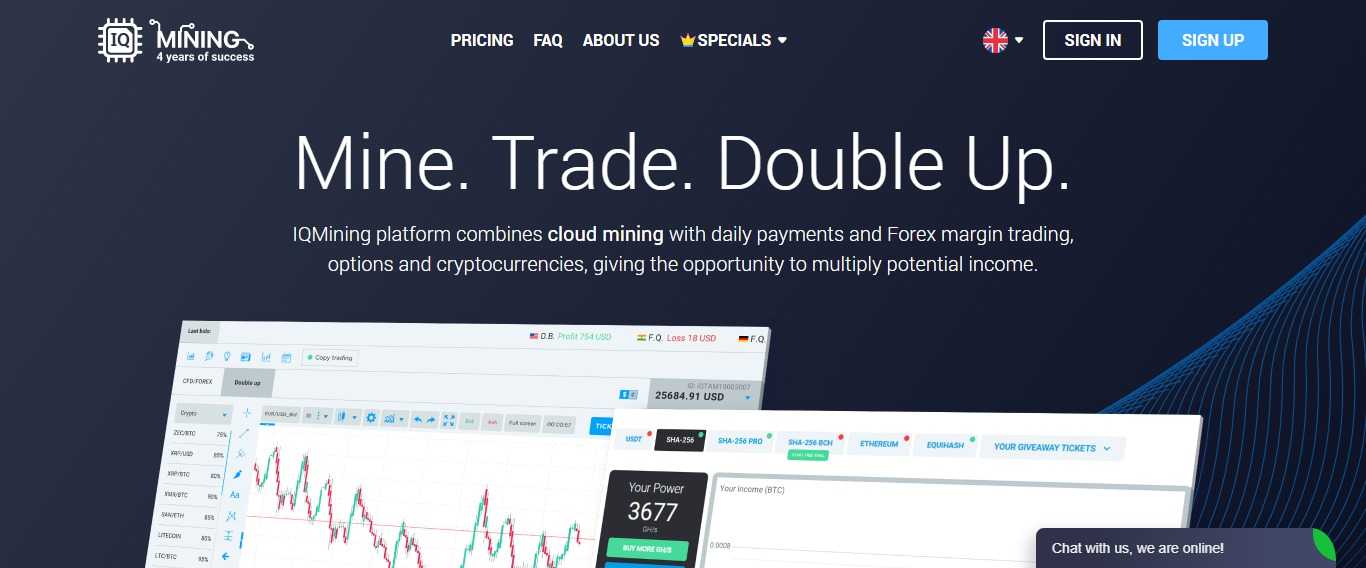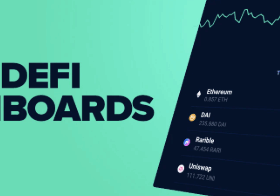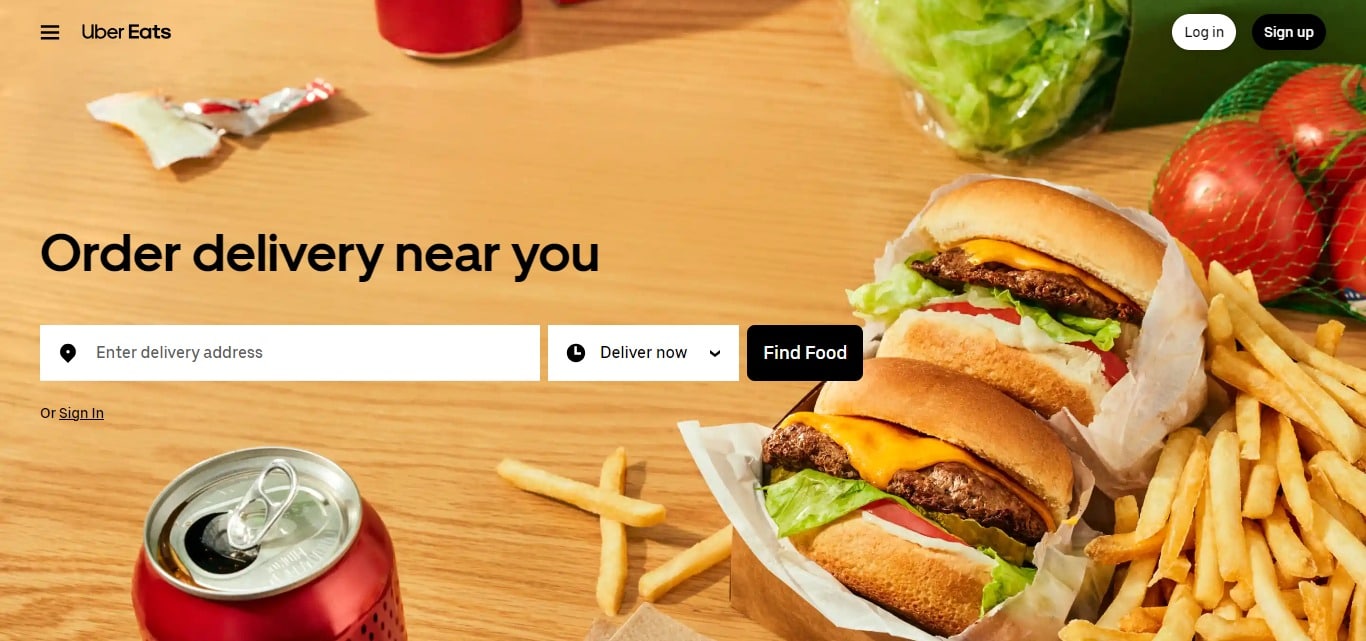In this paper, I will reveal the best way of effectively deleting your Uber Eats account. Just follow these steps and you will be able to close your account forever with all the data it contains.
Make sure that all the orders you have made are delivered and there is no money left on your balance. You need to enter into account settings; find privacy; click delete my account after that.
What Is Uber Eats Account?
An account on Uber Eats is a virtual representation of oneself which permits ordering of meals and beverages from neighbourhood eateries using the app or website.
When you create an account, you can look at menus, make orders, keep tabs on where they are in real-time as they get delivered to you as well as save payment methods and address.
So that next time everything is smooth sailing. Your history also lives here too along with help/support options and any promo deals that might be happening.
How Do I Start the Process of Deleting My Uber Eats Account?
First, open the Uber Eats application on your device and log in. To get account settings, click the profile icon situated at the top right corner.
Scroll down up to privacy section then tap ‘Delete Your Account’. Follow instructions given until deletion is confirmed.
Make sure that all pending orders are completed, balance used up and necessary details downloaded before taking this action otherwise if anything goes wrong contact customer care for help.
Preparing To Delete Your Account
To guarantee that everything moves smoothly, you must complete some preliminary steps before you delete your Uber Eats account:
Finish pending orders: Make sure all of your active deliveries have been made.
Use up remaining balance or credits: Check if there are any unused funds, credits or promotional offers in your account and use them before terminating it.
Download important information: Download or screenshot this data if you want to keep records of past orders or receipts because they will not be retrievable after removal.
Terminate any subscriptions: Cancel ongoing subscriptions such as Uber Pass so as not to incur future charges.
Log out from all devices: Ensure that everywhere else where the service is running on another gadget is exited from. Failure may result into access challenges during elimination.
How To delete Uber Eats Account: Step-by-Step Guide
Open Uber Eats App: Launch the Uber Eats app on your device and log in.
Access Account Settings: Tap on your profile icon in the top right corner and select “Settings.”
Navigate to Privacy Settings: Scroll down and select “Privacy.”
Delete Your Account: Tap on “Delete Your Account” and follow the prompts.
Confirm Deletion: Confirm the account deletion by entering your password and follow the final instructions.
Is There An Alternative To Deleting My Account?
In the event that you are against deleting your account on Uber Eats permanently, try disabling it for some time.
This choice not only gives a chance to rest but also keeps your data safe. Another thing is that app notifications can be reduced and usage limited by changing notification settings.
Such options allow one to be flexible and convenient in managing their activity within accounts without having to delete them completely.
Final Words
The process of deleting an Uber Eats account is simple. You only need to follow the steps below: access your account settings; navigate through privacy options; confirm deletion.
By doing this all orders must be complete and any balances used up before continuing. If there are any problems encountered during this process there are customer support representatives who can assist with such issues as well as others like them too .
However, if one does not feel like permanently removing his/her profile from the system then considering alternative methods such as temporary deactivation could work better for him/her.